Adding reservation extras was something very close to the top of the list of requested features. Today, I am happy to announce that this is now a reality. We have added the Extras functionality to our apps and we are gradually rolling it out starting with the Android app.
Version 1.4.002, which is already available on the Play store, has this piece of extra (pun intended) functionality. The iOS app will also be available in few days (we are awaiting Apple’s approval).
For the web app, it will take a bit longer: we are overhauling the calendar and reservation parts and extras will come out with the new ones, hopefully towards the end of the month.
Lastly, in November, the booking engine and the website builder will follow.
But how extras work?
First one has to define them. And, to this end, we allow creating extras that support four pricing rules:
- Charging per each ‘item’
- Charging per person
- Charging per day
- Charging per day and per person
With these rules, you can define a multitude of Extras, like Airport pickup, meals, internet charge, cleanup fees etc.
Once you define the types of extras that you need you can add them to the reservations. The reservation form has now two tabs: one with the info and fields that you are already familiar and one for the extras.
Of course, when you add extras, the total of the reservation changes. You can add more than one extras in one reservations, or modify them at a later time.
Extras are available to all the paid plans, at no extra cost.

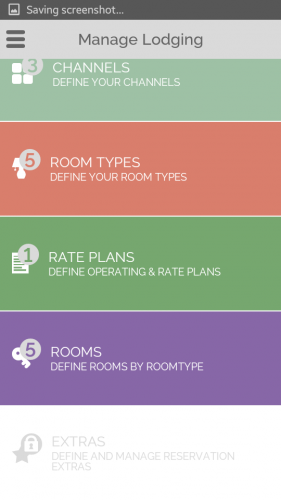
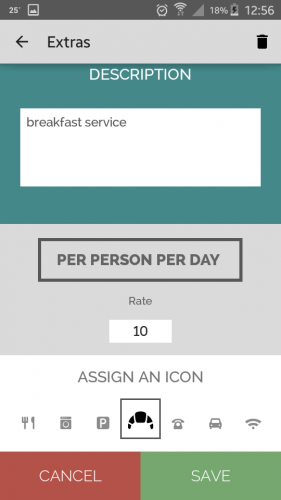
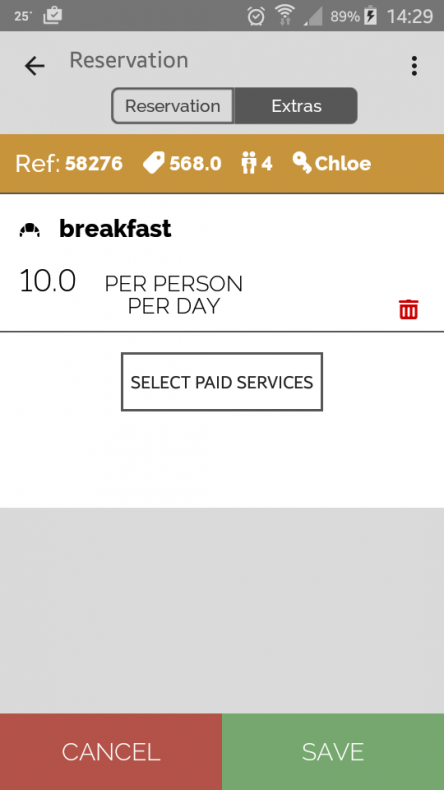
Comments are closed